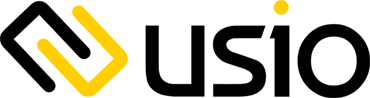How To Disburse Funds through ACH, Pinless Debit, RTP, and Printed Checks
In addition to being able to accept payments, it is also a common need to be able to distribute funds. Whether this is for payroll, guaranteed income programs, loan funding, rebates, etc. USIO has several payment channels to meet your needs. This guide will go over the specifics of funding your account and distributing those funds through the various methods.
USIO Prefunding
USIO utilizes a prefunding system to guarantee good funds are present when it is time to send them to your customers. With each funding transaction you process, your prefunding balance will be reduced. If you void a pending payment, or an ACH return comes back, those funds will be added back to your balance. When your account is set up for disbursements, your support team will provide instructions with the various ways you can send in your prefunding balance. CSR View provides reports on your balances and you can pull your real-time balances through the API by calling GetPrefundingBalance". Additionally, if you attempt to create a transaction and the amount is greater than the current balance, it will return an error message.
Distributing Funds through various methods
-
ACH: Once you have verified that you have sufficient prefunding, call the
SubmitACHPayment, then call back to SubmitACHPayment endpoint.
To specify that the transaction is a credit make sure to use the appropriate Transaction Code. -
Pinless: Once you have verified that you have sufficient prefunding, call the
PinlessCredit endpoint.
Please note that not all debit cards can accept credits and when adding a new debit card should call the PinlessBinCheck method to query the cards capabilities. -
RTP (Real Time Payments): Once you have verified that you have sufficient prefunding, call the
RTPCredit endpoint.
Please note that not all banks support RTP/FedNow and when adding a new bank account you should call the RTPAccountCheck method to determine if it is supported.